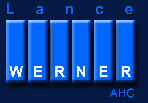|
Technical Support Information I am a full time specification writer, and am not currently in a position to provide timely technical support for these applications. The above solutions are easy to install and are used daily by the vast majority of users without the need for any additional support. If you have questions related to an application, please review the relevant documentation and training videos listed on this page for the application you are using. In the event you are still having an issue, it is most likely related to network issue or a unique configuration setting on your computer, and your regular technical support staff should be able to resolve your issue. If you have suggestions to improve an application, or have a specific application issue that your tech support team is unable to resolve, feel free to send me an e-mail, and I will respond as time permits.
Support Resources By Application
Note: All file sizes are approximate, download times may vary depending on connection speeds. Quick Links
Back to TopPreamble Creation Tool
Back to Top
Duration: 6:53 Last updated: January 21, 2011.
Duration: 6:30 Last updated: January 27, 2011.
Format:
.bmp (1 k).
Back to Top
|